BULLETIN
May 8, 2019
New: AutoPay Self-Enrollment Feature in MyAccount
We’ve heard your feedback, and we’re pleased to announce that we’ve added an AutoPay (Electronic Funds Transfer) self-enrollment feature to our policyholder portal, MyAccount.
Enrolling in AutoPay is easy! Your clients just need to log into MyAccount, select the “Enroll in AutoPay” button on the homepage, and follow the step-by-step instructions. Policyholders can also unenroll from AutoPay following a similar process. (If a policyholder is enrolled in the program, the button will say “Unenroll from AutoPay”.) We encourage you to let your Western National clients know about this convenient process.
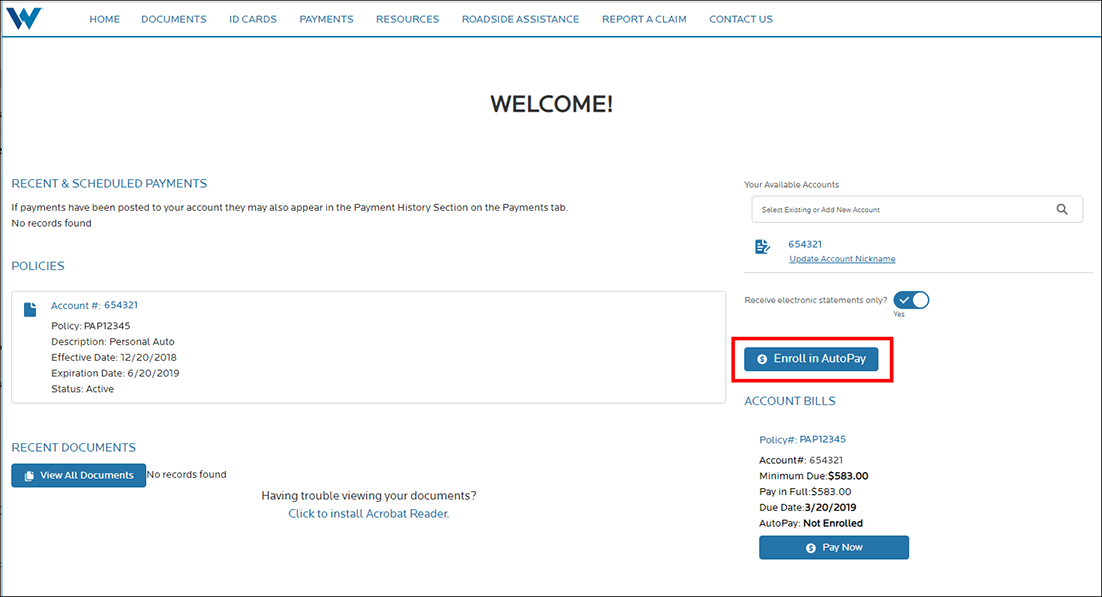
Please note that if you have a client who prefers not to use MyAccount, they can register for AutoPay using our AutoPay Authorization Form, which is available on our website. In addition, if you would like to enroll a policyholder in AutoPay, you still have the option to do so on AgentsOnline.
We look forward to continually improving our systems to enhance the online experience for our customers. If you have any questions, please contact our Customer Relationship Center at (800) 352-2772.





