
SuretyOnline System Update
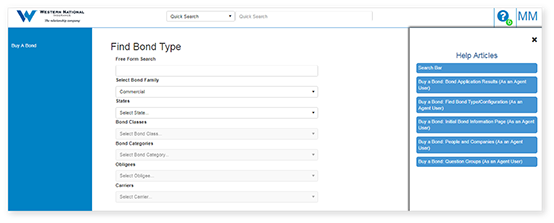
We’ve heard your feedback, and we are pleased to announce that we have implemented updates to our SuretyOnline system. Available today, the enhanced system features an updated look and feel and improved functionality – making it easier than ever for you to navigate and quote your commercial surety bonds online.
Updates to SuretyOnline include more automated bonds and automated quoting possibilities, fewer underwriting referrals for
credit-based bonds, more rider options, and enhanced address verification features. The newly improved SuretyOnline system also gives you improved security, 24/7 backup, and the ability to print your bonds and renewals from email notifications.
In addition, all SuretyOnline users can now access the system using most web browsers* — including Google Chrome, Apple Safari, and Mozilla FireFox — rather than being limited to just specific versions of Microsoft Internet Explorer.
To access the updated SuretyOnline system, click here, or log into SuretyXpress and click on the SuretyOnline button on the left-hand side of the page. For search tips and additional information about our updated system, you can view our “Guide to SuretyXpress and SuretyOnline” here.
* For optimal viewing in Internet Explorer (IE), we recommend that IE users ensure the Compatibility View setting is turned to “off”. To turn off the Compatibility View Settings, open your IE browser, click on the “Tools” menu at the top right of the browser, and select “Compatibility View Settings” from the drop-down menu. Highlight e-surety.net in the “Websites you’ve added to Compatibility View” section, and then click “Remove” on the right side of the dialog box. Close IE, and then reopen the browser for settings to activate. (Please note: SuretyOnline and SuretyXpress are not compatible with Microsoft Edge at this time.)